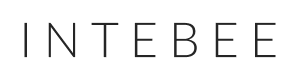Spec Sheet List
You can see all the products registered on this project here.
You can edit the information directly in the list too. We suggest to go to the “Set Up” first for the new project to add the “Area” name and core regulation etc.
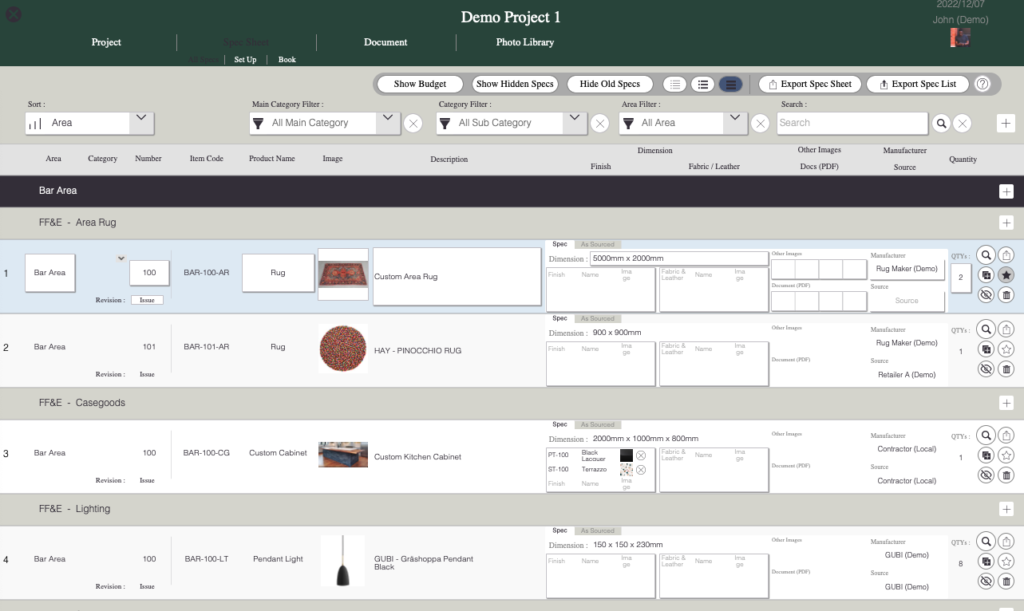
Control


This is to show the detail edit window on each product.

Duplicate the Spec

Temporally hide the spec. (Please click “Show Hidden Spec” to show the specs you hide. Please note that this hidden spec is only for the current user, and it does not affect other users if you are sharing the file on server)

Export the single spec in PDF document.

Register the spec to the “Favorite”. Once you register the product to favorite, you can insert this products to other pages.

Remove the product.
Add the New Product
On the right side, you can add the new product by clicking “+” button.
Top one is to add a new product without Area and Category.
Middle one is to add a new product under the Area
Bottom one is to add a new product under the Area and Product Category

Edit Product on the List Page
You can edit…
- Area
- Product Category
- Serial Number
- Revision Number
- Name
- Feature Image
- Description
- Dimension
- Finish
- Fabric & Leather
- (Actual Sourced Product)
- Other Images
- Documents (PDF)
- Manufacturere
- Source
- QTY
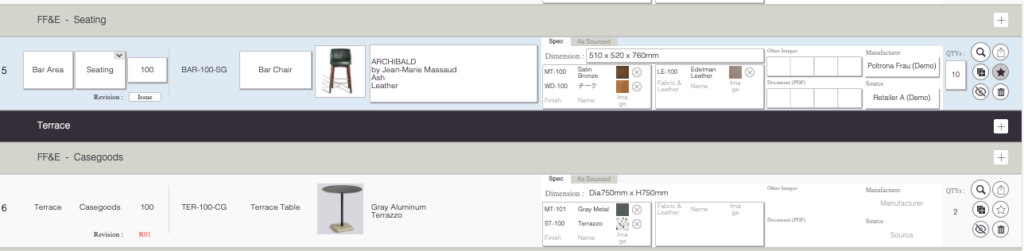
More information can be edited by clicking magnifier button.